 Expandability Expandability
|
|
 |

Expandability
 |
 |
 |
| Once you load SMF* data from a floppy diskette,
you can use it just as you use built-in tunes. |
| • |
You can play back data directly from a floppy
diskette. |
 |
| • |
When data is loaded from a diskette and stored in the Music
Library user area, it is converted to an original CASIO format.
After that, it can be used for 3-Step Lesson or one-hand lesson
play. In addition, fingerings for the saved data can be generated
automatically for display on the monitor screen, providing
an important practice and lesson tool. |
| • |
The AL-150R's Sequencer can be
used to record performances as you play them. In addition to
notes, the Sequencer stores tone, rhythm, tempo, and other
data, which can be saved on a floppy diskette. |
| * Standard MIDI File. This is
a standard data format that makes it possible for data to be
transferred between devices of different brands. |
 |
 |
 |
|
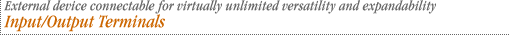 |
TO HOST Terminal
Connection to a computer is quick and simple using a commercially available
computer cable.
* With host selection switch. Windows
support only. Connection to a Macintosh computer not supported. |
 |
MIDI IN/OUT Terminal
Connect to another MIDI device and you can play both devices
at the same time, etc. Of course, the AL-150R is General MIDI
compatible. |
 |
Microphone Jack
Connect a microphone and you can sing along through the AL-150R's
speakers. A separate microphone volume adjustor is conveniently
located next to the terminal. |
 |
Line In/Out Terminals
A variety of different applications are possible with these
terminals. Connect for input from an audio amplifier and play
ensembles through the AL-150R's speakers, or output to an external
mixer or large speakers for stage performances. |
 |
Headphone Jacks
Connecting headphones automatically cuts off speaker output,
so you can practice late at night without disturbing others.
A pair of headphone jacks is provided, so two people can be
plugged in at the same time. |
 |
 |
|
|
|
|