 Advanced Lesson System Advanced Lesson System
|
|
 |

Advanced Lesson System
 |
 |
| Advanced Lesson System lets you select the lesson
that matches your own particular skill level and needs. |
 |
 |
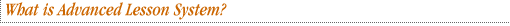 |
Once you select the lesson that matches your
own individual skill level, you can play along with the built-in
Music Library tunes or tunes imported from a floppy diskette. Advance
at your own pace as you learn to play your favorite tunes.
While taking lessons, the CELVIANO provides you with important information and
feedback, including dual-color key lighting, graphic and text information on
a big monitor screen, and verbal information using a simulated human voice. The
result is an advanced automated lesson system that soon has you well on the way
to musical proficiency. |
 |
| Arrangement Levels |
 |
|
A number of the Music Library tunes come
in three different "arrangement levels", one
arrangement each for beginner and intermediate level musicians,
in addition to the standard arrangement. You can select
the arrangement that suits your particular needs.
*Some tunes have only one or two arrangement levels. |
|
 |
 |
|
| Lesson Part selection |
 |
|
|
| You can select the right-hand part
only, left-hand part only, or both hands as the "Lesson
Part" and devote your practice to exactly the part
you want. When you select the left-hand part as the lesson
part, for example, the left-hand part is cut from the
accompaniment and you can play along. |
|
 |
 |
|
| 3-Step Lesson |
 |
|
|
| Simply follow the keyboard keys as
they light the way to music proficiency. 3-Step Lesson
can be used with any Arrangement Level and for any Lesson
Part. |
|
 |
 |
|
|
|
 |
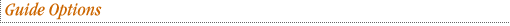 |
| The new CELVIANO provides you with a collection of
guide options that help you learn proper fingering and hand position
techniques. Available options are Key Lighting, simulated human voice,
and on-screen indicators. |
 |
| Hand Position Guide |
 |
|
|
Dual-color key lighting indicates both
hand position and keys you need to play. Keys to play light
red, keys where your middle three fingers should be positioned
light yellow.
*Available only when either right-hand or left-hand is
selected as the lesson part. |
|
 |
 |
|
| On-Screen Fingering Guide |
 |
|
|
| This option displays fingerings on the
display panel graphically. Fingerings are indicated on
the screen (1: Thumb, 2: Forefinger, etc), along with required
keyboard pressure, finger crossovers, and more. |
|
 |
 |
|
| Voice Fingering Guide |
 |
|
|
Voice Fingering Guide uses a simulated
human voice to call out the fingers you need to use whenever
you stop playing the proper notes of a song. Voice Fingering
Guide says "One" to indicate the thumb, "Two" for
the forefinger, and
so on. Using Key Lighting to learn the notes and Voice Fingering
Guide to learn the fingerings helps to promote proper form
and
style.
* Available when playing the right-hand or left-hand lesson
part only, with Step 1 and Step 2 lessons. Available in English
and Japanese only. |
|
 |
 |
|
| Music Library* |
 |
|
|
The CELVIANO's Music Library includes a
choice of 80 tunes for lessons and your listening enjoyment,
all of which were carefully selected to provide a collection
of tunes suited to piano play (score book* included). User
memory is also provided for storage of 10 of your own original
compositions, or SMF data imported from an external source.
* Due to copyright restrictions, some of the Music Library
tunes are not included in the score book. |
|
 |
 |
|
| Song Controller |
 |
|
|
Play/pause, stop, rewind, and fast forward
controls for Music Library playback and lesson play let you
control playback of songs with the same ease as a CD player
or tape recorder.
You can even use a Phrase Repeat feature to select a specific
musical phrase for repeat play and practice. You can repeat
preset phrases or you can specify the start point and end
point of the phrase you want. |
|
 |
 |
|
 |
|
|