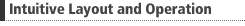 |
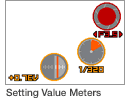 Flash mode, focus mode, and white balance indicator
icons are grouped in the upper left corner of the screen. Aperture,
shutter speed, and EV shift settings, which are the most essential
parameters during recording, are indicated by both values and
a meter panel that enables intuitive, tactile adjustment. Flash mode, focus mode, and white balance indicator
icons are grouped in the upper left corner of the screen. Aperture,
shutter speed, and EV shift settings, which are the most essential
parameters during recording, are indicated by both values and
a meter panel that enables intuitive, tactile adjustment.
In addition, the approximate focal distance and depth of field
are indicated in real-time by an easy-to-understand circular
bar graph. |
 |
| * Indicated distance, aperture, and shutter speed
indications prior to actual recording are all approximate, and
may be different from the values and settings actually used for
recording. |
|
 |
| The Ex Finder screen includes a histogram that helps
you check the exposure of the image. It shows a graphic representation
of the distribution of luminance elements (the brightness of
each pixel) for the image on the monitor screen. A histogram
whose peak is towards the left indicates underexposure, while
a peak towards the right indicates overexposure. Separate histograms
are indicated for individual color components (R, G, B), so you
can see when red components are overexposed, blue components
are underexposed, etc. |
 |
 |
 |
 |
| Underexposure |
|
 |
| Proper Exposure |
|
 |
| Overexposure |
|
|
 |
| You can perform an EV shift operation to adjust
exposure while monitoring the results in the histogram. In addition
to helping you obtain correct exposure, the histogram also makes
it possible to create special image effects by using non-standard
exposure settings. |
|