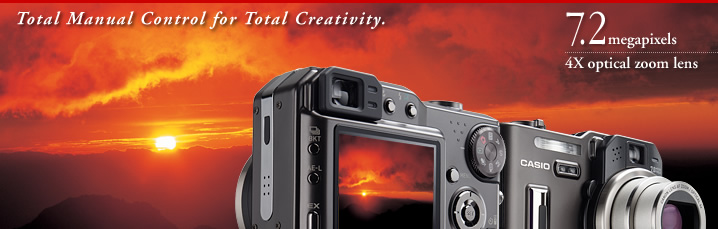|
|
|
|
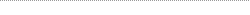 |
 |
 Resolution,
response, and operating time. If these are the benchmarks
by which today's digital
cameras are judged, the new EXILIM PRO is one of the most
advanced digital camera ever. A 7.2-million effective pixel
CCD combines with 4X optical zoom to deliver images of
amazing resolution and clarity. As the vanguard model of
the EXILIM lineup, the EX-P700 features the very best in
performance, function,
styling, and ease of operation. Resolution,
response, and operating time. If these are the benchmarks
by which today's digital
cameras are judged, the new EXILIM PRO is one of the most
advanced digital camera ever. A 7.2-million effective pixel
CCD combines with 4X optical zoom to deliver images of
amazing resolution and clarity. As the vanguard model of
the EXILIM lineup, the EX-P700 features the very best in
performance, function,
styling, and ease of operation. |
|
 |
|
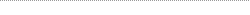 |
 |
 Regardless of how many features
a digital camera has, speed is one of the most important
considerations. Regardless of how many features
a digital camera has, speed is one of the most important
considerations.
From startup, to Auto Focus, shutter release time lag,
and more, EXILIM PRO is designed and engineered to provide
the ultimate in nimble, high-speed operation. A high-speed
continuous shutter lets you record up to five images at
a rate of three images per second, even at maximum resolution.
With the Multi Continuous Shutter mode, you can record
25 consecutive images with a single press of the shutter
button. |
|
 |
|
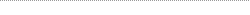 |
 |
 CASIO's original new Multi Bracketing
feature lets you specify a variable setting and create
multiple versions of the same image with a single press
of the shutter button. You can specify one of a total of
six different variables, including saturation and sharpness.
In addition, three types of Auto Bracketing provide you
with the means to vary exposure (EV value) and other settings
as you record a series of consecutive images. CASIO's original new Multi Bracketing
feature lets you specify a variable setting and create
multiple versions of the same image with a single press
of the shutter button. You can specify one of a total of
six different variables, including saturation and sharpness.
In addition, three types of Auto Bracketing provide you
with the means to vary exposure (EV value) and other settings
as you record a series of consecutive images. |
|
 |
|
|
|
 |