CASIO Interactive Whiteboard < YA-W72M>

Main Features
With its powerful tracking performance, writing with this dedicated pen is just as easy as using a normal pen.

The YA-W72M uses the Anoto pattern-scanning digital pen, which features excellent tracking and high levels of precision. It displays detailed text clearly with minimal positional error, making handwritten input simple and stress-free. And you can switch between a stylus refill or ballpoint-pen refill as the pen tip.


Supplied by
Anoto Group AB

0.3mm

Anoto pattern-scanning digital pen
The Anoto patterns output onto a screen or onto paper are made up of rows of individual dots, and by scanning those dot patterns, the digital pen can accurately determine their coordinate locations on the paper. The tip of the pen has a built-in CMOS camera that photographs the patterns on the screen or paper. The processor in the pen then processes the location data and sends it to your computer via Bluetooth. In this way, your annotations can be fed to the projector and displayed on the screen.
Uses a 72-inch magnetic screen that is easy to carry despite its size. Images can be projected onto the screen.

The YA-W72M uses a large 72-inch screen that is equivalent to a normal blackboard. The carrying case makes it easy to carry, so much easier than moving a conventional whiteboard on casters. And the magnets on the back of the screen mean you can have it ready for projection simply by sticking it onto an existing blackboard or steel wall. It’s ready to use in no time.
Notes you write on paper are immediately projected directly onto the screen.
Projection data is printed out onto special paper using Anoto patterns. Anything you write on that paper with the digital pen can be projected onto the screen. This allows you to directly access the projection screen via handheld materials, so you can continue your explanation even when you’re away from the screen, making it that much easier to talk and annotate your presentation at the same time.
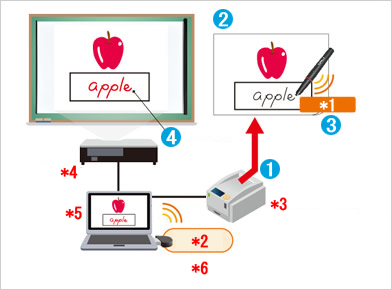
*1 Bluetooth
*2 Bluetooth adapter
*3 Anoto Qualified Printer
*4 Projector
*5 PC
*6 Optional Bluetooth adapter
(2) Write on the materials with the special pen Projector
(3) Sent to the computer via Bluetooth
(4) Projected on screen
Supports input from up to 4 pens concurrently. Projected in real time so it can be shared by everyone.
The YA-W72M supports written input from up to 4 digital pens at the same time. Handwritten content is projected onto the screen in real time, allowing everyone involved to share their information. Teachers can correct their students' answers on the spot, different departments can write color-coded comments on the same drawing -- the applications are endless.
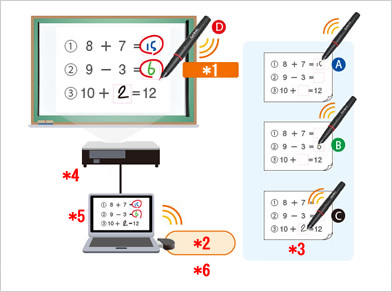
*1 Bluetooth
*2 Bluetooth adapter
*3 Printed materials
*4 Projector
*5 PC
*6 Optional Bluetooth adapter
Frequently used functions are easier to use. Original CASIO software.
Original CASIO software is available that makes the system easier to use by providing intuitive icons and easy-to-use functions. The user-friendly toolbar is straightforward even for first-timers, aiding student comprehension and making meetings more efficient.
The toolbar changes to suit the mode, so it’s less confusing and easier to use!
Mouse mode

Lets you use the special pen for Windows¨ operations such as selecting and opening files.
Presentation mode

Allows you to give presentations using a dedicated format.
You can even use multiple pens for multiple operations.
Capture & Draw mode
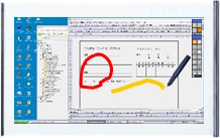
Using the Screen Capture function, you can save images that you’ve drawn using the special pen as image files.
Toolbar position selection

Provides access for younger students who have trouble reaching up high.
In the classroom, at meetings. The CASIO Interactive Whiteboard works brilliantly!

To improve student concentration
Digital pens facilitate lessons that involve student participation. Students’ interest is engaged and their concentration improves.
Improved comprehension of lessons
Tackling problems as a group. The teacher can correct projected answers on the spot. Now, there are a lot more applications for digital blackboards.
Collecting opinions from various departments
Representatives from different departments write on the screen or on printouts.
The saved handwritten comments can then be used as minutes.
More persuasive presentations
Project your proposal on the screen and add notes as you explain it. This allows you to give presentations that are more effective in keeping your audience’s attention.
System configuration
CASIO Interactive Whiteboard

*1 Dot screen
*2 Screen case
*3 Digital pen
*4 Whiteboard markers
*5 Melamine foam eraser
*6 Laser & LED hybrid light source projector
*7 Green Slim models
*8 Standard models
*9 Pro models
*10 Short-Throw models