Product Finder
Select by Area of Use
Retail Store
Product information

Provide product information to customers with information such as product explanations and coordinating ideas.
This makes possible to provide accurate and to-the-point explanation to customers.
Products
Stock enquiries

Scan product codes and display inventory lists such as own-store stock, other store stock, delivery centre stock, and stock by size.
This makes possible to reduce the time customers wait for stock information and improves customer service.
Products
Price look-up

Immediately respond to customer price inquires by obtaining price information from a product master. When negotiating discounts, display price information for each product rank on a handheld terminal screen.
This makes possible on-site confirmation of selling prices instead of confirmation on a POS system and quick responses to customer questions. Increase efficiency by reducing the time required to wait on customers and prevent excessive discounting by enabling information-based discounting.
Products
Delivery booking

Arrange product delivery schedules in front of customer while viewing availability information on a handheld terminal screen.
By computerising on-site, reduce paperwork in the stockroom. Realize real-time vehicle dispatch control at the distribution centre.
Products
Customer management

Receive customer purchase history, purchase preferences, and size information by scanning barcode on members card.
This enables to provide effective customer information. Chain stores can provide a high level of customer service no matter what store a customer visits by sharing member information among stores.
Products
Price quotes

Helping customers, input their desired products with the sales assistant. Instantly provide price quotes at the service counter. Create competitive price quotes by attaching product photos taken with a built-in camera.
This increases efficiency in waiting on customers by enabling confirmation of previous price quotes and other details of past customer service history. Increase repeat store visits by providing price quotes with attached photos.
Products
Order taking

Use a handheld terminal for various purchase ordering tasks, including conventional ordering by scanning shelf price cards and data-based ordering to decide order quantities, referring to sales history and/or stock on hand.
This makes possible to reduce dead stock and sales opportunity loss by inputting proper order quantities while referring to actual sales quantities, recommended order quantities, and stock on hand displayed on a large screen.
Products
Stock taking

Scan products on store shelves or in the stockroom and input actual stock quantity.
Stock taking can be performed by simply scanning shelf barcodes and inputting actual stock on hand. This makes possible dramatic reductions in human error and time compared to paper-based stock taking by visual inspection.
Products
Inter-store transfers

When transferring products from stores with stock to stores with no stock, manage transfers by scanning products at the dispatching and receiving stores.
Error-free management of accurate stock position is possible.
Products
Price mark down

When holding a discount sale, input new price information using handheld terminals, print price tags on portable printers, and attach them to products and display shelving.
This helps prevent input errors and unauthorised discounting at the cash register and makes possible management of sale results.
Products
Mobile POS

Report information on sales amount and items sold to headquarters from event sites and small stores where POS systems cannot be installed.
This makes it possible to obtain accurate and timely sales information without installing POS systems or cash registers.
Products
Price checking

Scan products on store shelves and check the consistency between product master information and price labels.
This eliminates complaints due to pricing errors at the cash register.
Products
In-store communication

Promote communication between headquarters and stores and between store managers and staff using e-mail, bulletin boards, and social networking services.
Reliably communicate to all store employees instructions from headquarters, comments from the president, and store manager communications. Increase sales by promoting sharing of successful experiences among store employees.
Products
Sales staff training

Make effective use of store staff downtime by imparting product knowledge to employees and testing their knowledge level.
Accurate acceptance and dispatch and access to real-time stock information.
Products
Drug management

Scan drug or shelf barcodes and cross-check against medication instructions. Verify the patient and medication instructions before administering medication.
Prevent dispensing of incorrect medications and drug administration errors.
Products
Rental item management
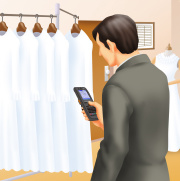
For asset management where equipment is loaned and returned each day, accurately manage rental items by means of barcode or RFID tag control of each item.
This makes possible to accurately manage the rental of multiple products of the same type using barcode or RFID tag.