 |
 |
| You can create a multi-snapshot image by recording snapshots into the frames that are arranged in a preset pattern. This lets you create album-like arrangements of related images in a single image. BEST SHOT scene are available with three frames and two frames. |
 |
|
 |
 |
| |
|
Three Images |
 |
 |
 |
|
 |
| With in tracking, a boundary area follows a moving subject, making it easy to snap an image with the subject in the center. |
 |
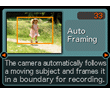 |
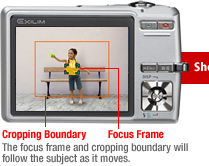 |
|
 |
•Only the part of the image within the cropping boundary will be recorded.
•The image size for this operation is fixed automatically at 3M (2048 x 1536 pixels). |
 |
 |
 |
|
 |
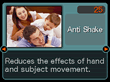 Minimizes
the effects of hand shake and subject movement. Minimizes
the effects of hand shake and subject movement. |
|
 |
 |
| |
Anti Shake ON |
 |
 |
 |
|
 |
 The
background comes out bright and the subject comes out
clear without using a flash, even when lighting is
dim. You capture the scene exactly the way you see
it. The
background comes out bright and the subject comes out
clear without using a flash, even when lighting is
dim. You capture the scene exactly the way you see
it. |
|
 |
 |
| With a flash, the background comes out
dark and the subjects are too bright. |
|
With high-sensitivity, the background is brighter
and you capture the scene exactly the way you see it. |
 |
 |
 |
|
 |
 |
 |
| Unlike monitor screens that make it hard
to see subjects when lighting is dim, the EX-Z700
monitor screen makes subjects really stand out. This
means you know exactly what you are shooting before
you press the shutter button. |
 |
 |
|
 |
|
 |
 |
|
Record an image of an old faded photograph and the
camera automatically restores the colors. |
|
 |
 |
| Simply shoot an image of this old, yellowed
photograph. |
|
The camera digitally processes the image to
restore beautiful colors. |
 |
 |
 |
|
 |
 |
 EXILIM lets you correct your images after
you record them. You can correct keystoning and even
restore the colors of an image, which helps to ensure
that perfect shots of long-gone events are yours forever. EXILIM lets you correct your images after
you record them. You can correct keystoning and even
restore the colors of an image, which helps to ensure
that perfect shots of long-gone events are yours forever. |
 |
|
 |
|
 |
 |