 |
 |
|
|
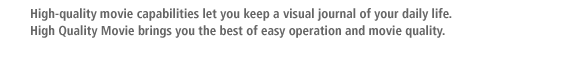 |
 |
| A powerful movie mode lets you record VGA
size (640 x 480 pixels), 30-frame-per-second MPEG-4 movies.
Images
are processed to ensure longer, high-resolution movies.
A noise filter minimizes white speck noise in playback. |
 |
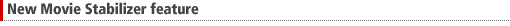 |
While recording, images are digitally processed
to minimize the effects of hand movement as they are
recorded, eliminating the need for a tripod. Stabilizer
processing is also performed during playback to ensure
that your movies always look great.
* Anti Shake can be turned on from a menu or by selecting
the Anti Shake BEST SHOT sample scene. |
 |
 |
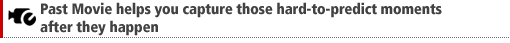 |
| With Past Movie, pressing the shutter
button records a movie starting from the point five
seconds before you pressed the shutter button. This
mode helps you capture your baby's first steps,
or an unforgettable look of surprise on a loved-one's
face, even if you are a bit late with the shutter
button. |
|
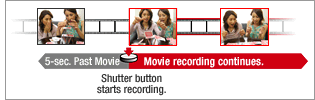 |
 |
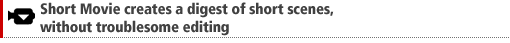 |
| With Short Movie, pressing the
shutter button records an eight-second movie, so you can
collect snippets of only the most important action whenever
you want. For example, you could use Short Move to record
only the shots on goal during a soccer match, which will
leave you with a digest of highlight scenes. |
 |
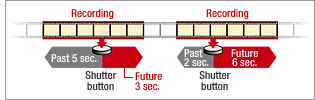 |
You can specify the relative
length of the past part and the future part of a
short movie, for a total of eight seconds. |
|
|
 |
 |
 |
Direct, mode-less recording of
images and movies |
 |
| The
slanted pyramid configuration of the top edge of
the camera allows easy operation of the shutter
button. Direct, mode-less operation means you simply
press the movie button to record movie button to
record a movie. Recording and playback also are
performed using direct button operations, so you
are always just a key touch away from the function
you need. Everything about the EX-S600 is designed
and engineered for one-hand operation that keeps
all the control you need at your fingertips. |
|
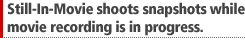 |
Simply press the shutter button and
Still-In-Movie records a separate snapshot while
movie recording is in progress. You don't even
need to change modes! The camera automatically
returns to movie recording after recording the
snapshot.
 |
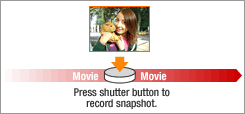 |
 |
| Movie recording (image
and audio) is interrupted for a few
seconds when a snapshot is recorded. |
|
|
|
 |
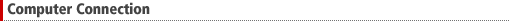 |
| The cradles, USB cable, and PhotoLoader
software that come with the camera make image transfer
quick and easy. |
 |
 |
 |
| Movie Playback Notes |
 |
| The minimum system
requirements described below are necessary
to use your computer to play back movies
recorded with this camera. |
 |
| [Recommended Computer
System Requirements for Movie Playback] |
| »Windows |
| • |
Operating System:
Microsoft Windows XP |
| • |
CPU: Pentium M 1GHz
or higher/Pentium 4 2GHz or higher |
| • |
Required software:
Windows Media Player 9 (bundled)/Direct X
9.0c (bundled) |
 |
| »Macintosh |
| • |
Operating System:
Mac OS 10.2.8 or higher |
| • |
Required Software:
QuickTime 6.5.2 or greater |
 |
| IMPORTANT! |
| • |
The above is the
recommended environment. Configuring this
environment does not guarantee proper operation. |
| • |
Even if your computer
meets the minimum requirements described
above, certain settings and other installed
software may interfere with proper playback
of movies. |
 |
|
|
 |
 |
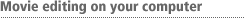 |
| You can use the bundled Ulead
Movie Wizard SE VCD software to add titles
and music, and to perform other video editing
tasks on your computer. |
 |
 |
|
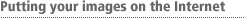 |
| Various services are available
on the Internet for image storage and publishing. |
 |
 |
| A simple operation records images
to a CD-R or other media for storage or for
distribution to others. |
|
| Windows, Windows Media, and
DirectX are trademarks of Microsoft Corporation. |
|
|
|
|
|
|
 |