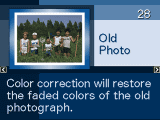 |
 |
28. Old Photo
Color correction will restore the faded colore of the old photograph. |
|
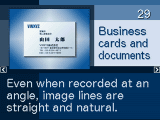 |
 |
29. Business cards and documents
Even when recorded at an angle, image lines are straight and natural. |
|
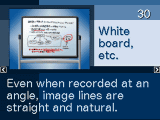 |
 |
30. White board, etc.
Even when recorded at an angle, image lines are straight and natural. |
|