 |
| The RGB histogram lets you check exposure for each
individual color, which supports fine adjustment of exposure
to ensure you get exactly the color you want. |
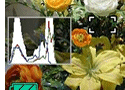 Exposure
Adjustment Exposure
Adjustment
A histogram lopsided to the left indicates underexposure, while a rightward
histogram indicates overexposure. A centered histogram indicates correct
exposure. |
|
 |
| This CASIO original image processing function makes
it possible for the camera to correct brightness automatically
when recording subjects that are too far for the flash to reach.
This helps to avoid blacked out areas in an image. |
 |
 |
| After recording an image, you can add audio
up to 30 seconds long. You can even re-record the audio
when required. |
|
|