 |
 |
| In addition to a full complement
of image recording functions, the EX-M20 also
can be used as an audio player for playback of
MP3 audio files. You can get approximately seven
and a half hours of playback on a full charge. |
 |
| * |
MP3 audio file data
cannot be played back through the built-in
speaker. |
| * |
The camera does not come with software
for creating MP3 files. You need MP3 conversion
software to convert music to MP3 file data. |
|
 |
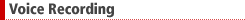 |
 |
| You can record approximately two
hours and 50 minutes of voice on a full charge.
The monitor screen shows at a glance how much
recording time you have left. |
 |
| * |
Depending on the
amount of voice recording you want to perform,
you may need an SD memory card or MMC card. |
|
 |
 |
 |
| You can record up to 30 seconds
of audio to go with a digital snapshot. You can
record the audio immediately after you record
an image, or any time afterwards. |
|
 |
 |
 Playback can be performed over a
pair of stylish LCD remote control headphones.
Controllers on the earphones unit give you control
over playback, rewind, fast forward, and other
operations. Playback can be performed over a
pair of stylish LCD remote control headphones.
Controllers on the earphones unit give you control
over playback, rewind, fast forward, and other
operations. |
 |
| * |
Use the Ø 3.5mm
stereo jack to connect the bundled remote
control unit. |
|
 |
 |
 |
The EX-M20 lets you record movies,
each up to 60 seconds long, which include both
images and audio. Audio capabilities help to
make movies more exciting and real.
| * |
EX-M20U marketed in North America do not include the Movie Mode. |
|
|