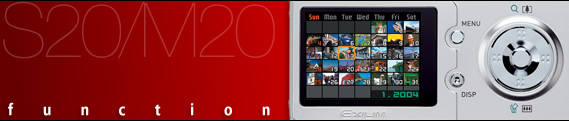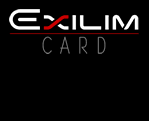|
 |
| The Calendar screen shows a full month of
thumbnails of the first image recorded on each date.
Selecting an image displays its full-size version on
the monitor screen, from which you can scroll to the
image you want. All of this makes finding a particular
image quick and easy. |
 |
|
 |
 |
 |
| Playback images can be scrolled at a speed
of about 0.1 second per image, which greatly facilitates
image searches. Super-fast scrolling makes it possible
to go through 100 images in about 10 seconds. |
 |
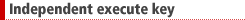 |
 |
 A
new control button separates the execute key from the
cursor keys for easier operation. A Key Customization
feature lets you arrange operation buttons in the configuration
you want. A
new control button separates the execute key from the
cursor keys for easier operation. A Key Customization
feature lets you arrange operation buttons in the configuration
you want. |
 |
 |
 |
 The
lens barrier opens and closes whenever you turn the camera
on or off. Though slim, the camera is designed an engineered
to protect against impact and lens damage. The
lens barrier opens and closes whenever you turn the camera
on or off. Though slim, the camera is designed an engineered
to protect against impact and lens damage. |
|
 |
 |
| The special cradle lets you mount the camera
with its monitor screen facing forward. The cradle provides
simple charging of the camera's battery and transfer
of images between the camera and a computer. A Photo
Stand feature lets you view an automatic slideshow of
images on the monitor screen. |
 |
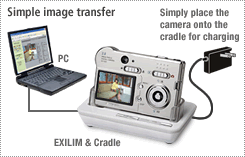 |
 |
Simple charging and image
transfer
Charging starts whenever you place the camera onto its cradle. Press the
cradle's USB button on new images only are transferred from the camera
to your computer's hard disk. |
 |
 |
Photo Stand
Simply press the PHOTO button to start a slideshows
of images in camera memory. A variety of playback
options let you select from among all image
in memory, specific images, or images stored
in the cameras FAVORITE folder. |
|
|