 |
| You can use three types of CANON conversion
lenses with the EXILIM PRO.* |
 |
 |
 |
| * Use of a conversion lens also requires a
separately available Adapter Set (LU-60A). |
 |
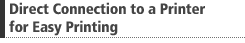 |
 PictBridge
and USB DIRECT-PRINT Support PictBridge
and USB DIRECT-PRINT Support
You can use the EXILIM PRO's USB cable to connect directly
to a printer* and print images, without going through a
computer. |
 |
| * Applies to PictBridge and EPSON DIRECT-PRINT
compatible printers only. |
|
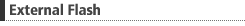 |
| EXILIM PRO has an external flash terminal,
which can be used for connection of a separately available
external flash unit. Pressing the shutter button fires
the connected flash unit. |
 |
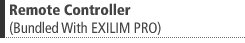 |
| EXILIM PRO comes with a card type compact
remote controller. This makes it possible to release the
shutter, perform zoom operations, and perform menu operations
from a distance. |
 |
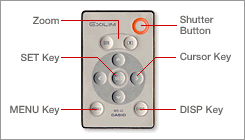 |
|