 |
| The quality materials that go into creating
the silver body of the EXILIM PRO are brought to an elegantly
shiny finish by a special Ex Fine Blast treatment. This
makes the EXILIM PRO look as sleek and lightweight as it
actually is. |
 |
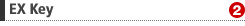 |
| This recording parameter shortcut key provides
you with instant access to a menu with tabs for white balance,
ISO sensitivity, metering, and AF area settings. |
 |
 |
 |
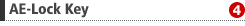 |
| This key comes in handy when you want to compose
the image after locking exposure. |
 |
 |
| The cursor key is for selecting menus and
configuring settings. During recording, you can easily
operate the cursor key with your thumb as your forefinger
rests on the shutter button. Pressing down on the cursor
key performs a tactile click as a command is executed or
a setting is applied. |
|
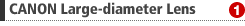 |
| The EXILIM PRO comes equipped with a compact
telescoping 4X optical zoom f=7.1/28.4 (equivalent to a
33mm to 132mm on a 35mm camera) CANON large-diameter lens.
Various types of conversion lenses (TELE, WIDE, CLOSEUP)
are available (require optional adapter). |
 |
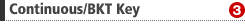 |
| Pressing this key instantly accesses high-speed
continuous shutter and bracketing settings. This key displays
a Continuous Shutter/Bracketing Menu that you can use to
select the type of setting you want. |
 |
 |
| The turn of a dial selects the Auto mode,
Best Shot mode, Movie mode, or other recording modes. You
can also select the PLAY mode with this dial. The dial
also lets you see the current mode setting, even when the
monitor screen or the camera is turned off. |
 |
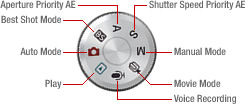 |
|