|
 |
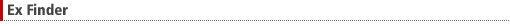 |
| The new Ex Finder superimposes a collection
of indicators and other information on the monitor
screen in an attractive, easy-to-understand format.
Ex Finder provides you with real-time feedback
of settings and readings, plus quick and easy setting
configuration using the cursor keys and a dedicated
Ex Finder key. |
 |
|
|
|
|
|
|
 |
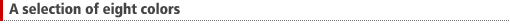 |
| A simple operation can be used to change the color
of the Ex Finder to one of eight different hues. You can select
the Ex Finder color that provides easiest viewing for you under
strong direct sunlight, in the dark, or just about any other
condition imaginable. Or you can select a softer color to make
the Ex Finder less conspicuous. Select the color that's best
for the image you are recording or simply the one you prefer. |
 |
 |
 |
 |
| Ex Finder Color Examples |
 |
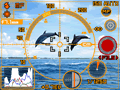 |
 |
| Amber |
|
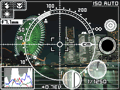 |
 |
| White |
|
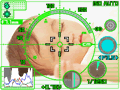 |
 |
| Green |
|
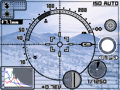 |
 |
| Black |
|
|
|
 |
 |
 |
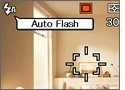 Icon
Guide help messages appear on the monitor screen in the
REC mode to explain the meanings of icons as you use
them. Icon
Guide help messages appear on the monitor screen in the
REC mode to explain the meanings of icons as you use
them. |
 |
|
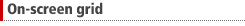 |
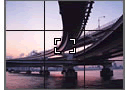 You
can turn on display of gridlines on the monitor screen.
The grid helps to compose images and helps to ensure
that you are holding the camera straight. You
can turn on display of gridlines on the monitor screen.
The grid helps to compose images and helps to ensure
that you are holding the camera straight. |
 |
|
|
* |
Screen and printed images shown in this
web page are simulations for explanatory purposes only.
Actual images may appear different from those shown here. |
|
|
 |