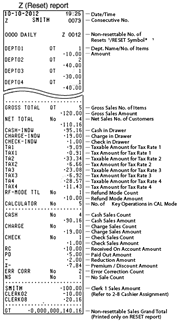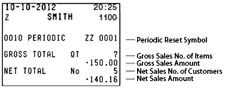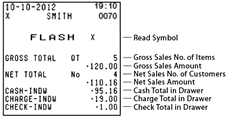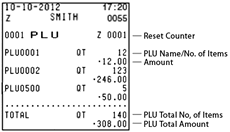SE-S10

Features
The SE-S10 smart cash register combines convenience in setup and day-to-day operation with deluxe features such as a customer-friendly rear display and antimicrobial keyboard. This stylish, compact register suits any retail environment.
Thermal printer with 58mm wide paper
HELP key
Drop-in paper loading mechanism
Rear display for customer viewing
Antimicrobial keyboard (SIAA ISO22196)
Environmental design and eco-product specifications *1 *2
*1 Volume reduced to 20% of conventional models
*2 Post-consumer content Cash register: 30%, Packaging material: 80% (medium-size drawer model)
Highlighted Features
ISO 22196-conformant antimicrobial keyboard
Easy time and date setup
Flashing digits for time and date setting input when needed.
Helpful keys
PAPER SAVING
![]()
The PAPER SAVING key is to save printing paper (journal compressed printing / no receipt issuance). When the paper saving feature is used, an asterisk appears on the operator display.
POST RECEIPT
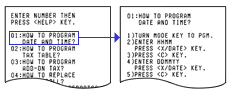
Receipts can be issued after transaction finalization when the register is configured to print receipts and the paper saving mode is selected.
HELP
The HELP key is used for issuing assistance notes for frequently asked questions such as how to program date and time or how to install paper.
Drop-in paper loading

Powerful department functions

The SE-S10 features 20 departments with five keys by 4 shifts. Each department can be programmed with up to 8 characters.
Support for up to eight cashiers
Simple character setup

Characters can be easily entered from the 10-key keypad to set the department name and PLU. For ease of operation, a 14-segment LED displays the last entered character. 200 pre-programmed product/category names facilitate programming.
Rear display

A built-in rear display allows customers to easily confirm sales transactions.
500 PLUs
Unit prices of 500 items can be programmed using up to 8 characters per item.
Up to five lines for a store message on receipts
When you select a printer in RECEIPT printer mode, you can program 24 characters x 5 lines of text, such as the store name, to appear at the top of receipts.
Calculator mode
The calculator mode converts the SE-S10 for use as a calculator. Simply turn the MODE switch to “CAL.”
Electronic journal
The electronic journal function captures registered transactions in memory for printing when needed.
Other Features

Journal or receipt printing selection
Received on account/Paid-out functions
Error correction
Refund mode for recording returned goods
Percentage and discount amount
Non-sales and non-add code entry
Battery backup for memory protection *
Lockable cash drawer
Multipurpose tray as standard feature
* Batteries are not included with this unit