 |
 |
 |
 |
| |
| The
RGB histogram shows the brightness of reds, greens, and blues
in graph format. You can even monitor changes in the histogram
as you compose an image, which helps to achieve proper exposure
under difficult conditions. A histogram curve that is lopsided
to the left indicates underexposure, while a curve on the right
indicates underexposure. Best exposure is achieved when the
curve is in the center. |
|
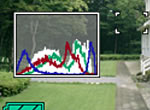 |
| The
monitor screen can be configured to display a grid that helps
when composing images. |
|
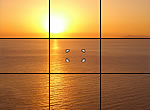 |
 |
|
| The
QV-R61 has white balance settings for sunlight, shade, light
bulb, overcast, and two types of fluorescent lighting. You can
also set the white balance manually. |
| A
full month calendar screen shows thumbnails of the first images
recorded on each day of the month. An image can be selected
with the cursor to display its full-size version. This not only
helps you find the image you want more quickly, it also lets
you create a photo diary of your daily life. |
|
 |
 |
|
| Images
can be scrolled at a speed of approximately 0.1 second per image.
This means it takes only about 10 seconds to scroll through
100 images. |
| Image
transfer from camera memory starts automatically when you connect
the camera to a computer. You can also display recording condition
data and the calendar screen on your computer. |
|
 |
|
 |
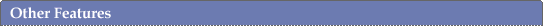 |
 |
 |
 |
 |
 |
 |
 |
 |
 |
 |
 |
 |
9.7
MB Built-in Memory |
 |
Triple
Self-timer |
 |
Image
Rotation |
 |
Key
Customization |
 |
Image
Alarm |
 |
Slideshow |
 |
Trimming |
 |
Album |
 |
Resize |
 |
Copy |
 |
FAVORITE
Folder |
 |
10
Screen Languages |
 |
World
Time |
 |
Image
Roulette |
 |
Startup
Screen |
|
 |
 |
| *
Screen and printed images shown in this catalog are simulations
for explanatory purposes only. Actual images may appear different
from those shown here. |
|
|