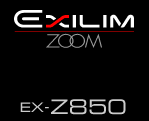|
 |
 |
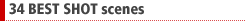 |
 Simply
follow the guidance that appears on the monitor
screen to select the BEST SHOT scene that resembles
the type of image you want to record, and the required
camera settings are configured automatically. You
can even save your own BEST SHOT Mode setups for
instant recall whenever you need them. Simply
follow the guidance that appears on the monitor
screen to select the BEST SHOT scene that resembles
the type of image you want to record, and the required
camera settings are configured automatically. You
can even save your own BEST SHOT Mode setups for
instant recall whenever you need them. |
 |
 |
 |
|
 |
| When
recording, you can select from among three different
Auto Focus area settings: spot (single focus area in
the center of the monitor screen), multi (nine focus
areas), or free (focus area can be located anywhere on
the monitor screen). The AF area can be selected quickly
and easily using the EX button. |
 |
|
 |
| If the subject is in the range of 10 cm
to 50 cm, for example, the camera will switch to the
Macro Mode automatically, even if the Auto Focus Mode
is currently selected. This helps to ensure that your
images are always in focus and reduces the chance of
focus error. |
 |
 |
| Previous model normal mode produces
an out of focus image when the subject is too
close. |
|
| Recording with Auto Macro automatically
switches to the Macro Mode to keep the image
in focus. |
|
|
 |
|
 |
| Fully pressing the shutter button immediately
focuses the image much more quickly than the normal
Auto Focus of previous models. This means you don't
have to worry about unfocused images when you ask
someone else to operate the camera. This function
also comes in handy when shooting fast-moving subjects. |
|
 |
| With Zoom Continuous Shutter, pressing the
shutter button records two images: the standard image
plus an enlargement of a particular area of the standard
image. Just another way the EXILIM helps you capture
those once-in-a-lifetime moments. |
|
 |
| Even though it is equipped with an optical
zoom lens, the EX-Z850 starts up in just 1.0 seconds*1 and
has a release time lag of only 0.005 second.*2 High-speed
scrolling during playback takes only about 10 seconds
to scroll through 100 snapshots. A new high-speed continuous
shutter mode records at a speed of about 1.0 seconds
per image. |
 |
 |
| *1 |
Approximate; using built-in memory, built-in flash off. |
| *2 |
Approximate time from when the shutter
button is fully pressed from focus lock until the
image starts to be recorded (monitor screen and flash
off). |
|
|