 |
 |
Simply connect the cradle's USB cable
directly to an EPSON Direct Print compatible printer
and press the USB button to print.
Just press the USB button to print! |
 |
 |
 |
USB Mass Storage
Support
USB Mass Storage Support provides high speed image file transfer
to a computer
(Windows, Macintosh) using the bundled USB cable. |
 |
 |
| • |
Requires installation of a USB driver
onto a computer with a USB port from the CD-ROM
that comes bundled with the camera. Driver installation
is not required with the Mac OS9.0 operating
system or later. Contact your computer manufacturer
for more information. |
|
 |
| PRINT Image Matching
II Compatible* |
 *SEIKO
EPSON Corporation holds the copyright for PRINT Image
Matching and PRINT Image Matching ll *SEIKO
EPSON Corporation holds the copyright for PRINT Image
Matching and PRINT Image Matching ll |
 |
| Exif Print (Exif
2.2) Compatible* |
 *Contact
your printer manufacturer for information about models
that support these protocols, printer upgrades, etc. *Contact
your printer manufacturer for information about models
that support these protocols, printer upgrades, etc. |
 |
|
 |
 |
| Simply place the camera onto the cradle
and press the USB button to automatically transfer
images from the camera to your computer. Once transferred,
you can view the date an image was recorded plus a
wealth of other information about each image. |
 |
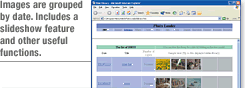 |
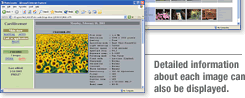 |
 |
|