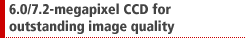 |
| 3X optical zoom combines with a 6.0/7.2-megapixel
CCD for beautifully detailed digital images. 4X digital
zoom combines with optical zoom for total zoom capabilities
up to 12X. Everything comes packed in a stylishly designed
body that combines the very best of beauty and function. |
 |
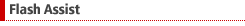 |
| This CASIO original image processing function
makes it possible for the camera to correct brightness
automatically when recording subjects that are too far
for the flash to reach. It helps make images that normally
might be blacked out brighter and clearer. |
 |
|
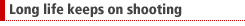 |
 |
 |
Two widely available AA-size batteries (alkaline)
provide enough power to record 180 images. (EX-Z120: 170
images)
You can use lithium or rechargeable nickel metal hydride batteries for power. |
 |
| Use the bundled cable to connect the USB/AV
port to a computer for easy data transfer. You can also
transfer images using a commercially available SD memory
card reader/writer. |
 |
|
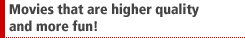 |
| The Movie Mode records Motion JPEG movies
with audio. You can keep recording a movie as long as
there is memory to store it. 640 x 480-pixel (VGA) resolution
keeps all of the action, clear, and realistic. You can
even use the bundled AV cable to connect to a TV for big
screen viewing fun. |
 |
| Movie editing without using a computer |
| A useful Movie Cut feature lets you perform
simple movie editing tasks right on the camera, without transferring
the movie to a computer. |
 |
| Easy movie screen shots |
| |
With Motion Print, can extract a
specific frame from a movie and print is as a snapshot.
A snapshot can include a single frame, or a total
of nine frames. |
|
 |
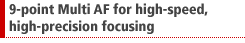 |
9-point Multi AF means you never need to
worry about focusing again. When you press the shutter
button, the camera automatically selects one of nine focus
points, based on which one is aligned with the nearest
subject, and focuses on that point. This helps to avoid
loss of foreground images, and minimizes the change of
images being out of focus.
*Red dots actually do not appear
on monitor screen. |
|
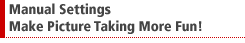 |
 |
 |
| Aperture adjustment |
| Aperture can be adjusted to blur the background
or to bring everything into sharp focus and create exactly
the image you have in mind. Settings are manual, so you maintain
total control over your images. |
 |
 |
| * |
EX-Z110: F3.1 /
F4.4(W),
EX-Z120: F2.8 / F4.0(W) |
|
 |
 |
 |
| Wide aperture |
Narrow aperture |
|
 |
| Shutter Speed |
| Changing the shutter speed setting controls
how movement appears in an image. You can use a slower speed
so movement produces a blurred effect, or a faster shutter
speed to freeze the movement of a drop of water or other
moving subjects. |
 |
 |
 |
| Slow shutter speed |
Fast shutter speed |
|
|