 |
 |
|
|
|
 |
 |
| A powerful movie mode lets you record VGA
size (640 x 480 pixels), 30-frame-per-second MPEG-4 movies.
Images are processed to ensure longer, high quality movies.
A noise filter dramatically eliminates white speck noise
from playback. |
 |
 |
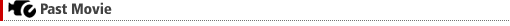 |
| Pressing the shutter button records
a movie, starting from the point five seconds before
you pressed the shutter button. This mode helps
you capture your baby's first steps, or an unforgettable
look of surprise on a loved-one's face, even if
you are a bit late with the shutter button. |
|
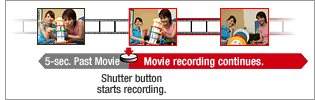 |
 |
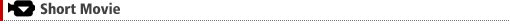 |
| Pressing the shutter button
records an eight-second movie, so you can collect snippets
of only the most important action whenever you want. |
 |
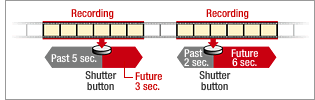 |
You can specify the relative length
of the past part and the future part of a short
movie, for a total of eight seconds. |
 |
|
 |
 |
 |
Direct, mode-less recording of
images and movies |
 The
slanted pyramid configuration of the top of the
camera allows easy operation of the shutter button.
Direct mode-less operation means you simply press
the shutter button to record a snapshot or the movie
button to record a movie. Recording and playback
also is performed using direct button operations,
which means that you are just a key touch away from
the recording or playback function you need. The
slanted pyramid configuration of the top of the
camera allows easy operation of the shutter button.
Direct mode-less operation means you simply press
the shutter button to record a snapshot or the movie
button to record a movie. Recording and playback
also is performed using direct button operations,
which means that you are just a key touch away from
the recording or playback function you need.
 |
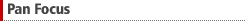 |
| Pan Focus comes in handy when
recording fast moving action or subjects that
are normally difficult to focus. |
|
|
 |
You can record a snapshot while movie
recording is in progress by simply pressing the
shutter button. You don't even need to change modes.
The camera automatically returns to movie recording
after recording the snapshot.
 |
 |
 |
| Movie
image and audio is interrupted for a
few seconds when the snapshot is recorded. |
|
|
 |
 |
| Monochrome color and slightly faster
speed produce an effect that is just like old time
silent movies. |
|
 |
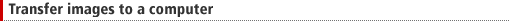 |
| • |
The USB cable and the
PhotoLoader software that come with the camera make
image transfer quick and easy. |
 |
 |
|
 |
 |
| Movie Playback
Precautions |
 |
| The following is
the recommended system configuration for playing
back movies recorded with the EX-S500 on a
computer. |
 |
| [Recommended System
Environments for Movie Playback] |
| • |
Windows Computer |
| |
Operating System:
Windows XP |
| |
CPU: Pentium M 1GHz
or higher/Pentium 4 2GHz or higher |
| |
Required software:
Windows Media Player 9 (bundled)/Direct X
9.0c (bundled) |
| • |
Macintosh |
| |
Operating System:
Mac OS 10.28 or greater |
| |
Required Software:
Quicktime 6.5.2 or greater |
| |
|
 |
| IMPORTANT! |
| • |
The above are recommended
system environments only. They do not guarantee
proper operation. |
| • |
Even if one of the
above system environments is configured, certain
system configurations and other installed
software may make proper operation impossible. |
 |
|
|
 |
 |
 |
| Installing the bundled "Ulead
Movie Wizard SE VCD" for Windows provides
sophisticated video editing capabilities.
You can add titles, add music, and more. |
 |
 |
|
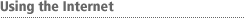 |
| The Internet provides you with
access to a variety of different digital imaging
tools and services. |
 |
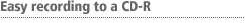 |
| A simple operation records images
to a CD-R or other media for storage or distribution
to others. |
|
| Windows, Windows Media, and DirectX
are trademarks of Microsoft Corporation. |
|
|
|
|
|
|
 |