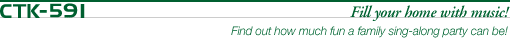 |
 |
 |
 |
 |
|
 |
 |
 |
Sing
Along |
| Connect the microphone
and enjoy singing along as you play! |
| • |
Connect a microphone and you can
sing along with the 50 built-in Sing Along tunes! |
| • |
Connecting a microphone and pressing
the SING ALONG button automatically reduces the
volume of the melody parts of the Sing Along tunes! |
| • |
Microphone volume control and
key control capabilities let you adjust accompaniments
to suit your voice! |
 |
 |
|
| Comes
with a microphone for sing along! |
|
 |
|
 |
| 100
BUILT-IN TUNES |
 |
| 50 Song Bank/Sing Along
tunes, 50 Piano Bank tunes |
 |
Large
LCD with blue Backlight
(Musical Information System ) |
 |
 |
| |
 |
| Button arrangement
is designed and engineered for simple, highly intuitive
operation. |
 |
 |
 |
| (1) |
Advanced 3-Step Lesson System |
| (2) |
Pressing
a PIANO BANK button immediately switches to a stereosampled
piano tone and turns on the Piano Bank tune lesson.
|
| (3) |
Song/Piano Bank/Rhythm Controller |
 |
 |
|
 |
|
| Pressing a PIANO BANK
button immediately switches to a stereo-sampled piano
tone and turns on the Piano Bank tune lesson. |
 |
 |
61 FULL-SIZE KEYS with TOUCH RESPONSE
(ON/OFF) |
 |
255 TONES :
118 panel tones, 128 GM tones, 9 drum sets |
 |
120 RHYTHM :
Including 20 rhythms for piano play |
 |
100 BUILT-IN TUNES :
50 Song Bank/Sing Along tunes, 50 Piano Bank tunes |
 |
SONG/PIANO BANK/RHYTHM CONTROLLER |
 |
SONG MEMORY :
2 tracks, 2 songs, up to 5,200 notes |
 |
ONE TOUCH PRESET :
120 presets |
 |
Metronome |
 |
 |
|
 |
|
 |
 |
 |
| • |
24-note polyphony (max.) |
| • |
Layer |
| • |
Split |
| • |
16-channel multi-timbre MIDI |
| • |
GM level 1 compatible |
| • |
Auto-accompaniment (controllers: intro, normal/fill-in,
variation/fill-in, synchro/ending, start/stop) |
 |
 |
|
 |
 |
| • |
Size (W x D x H): 960 x 375 x 145mm |
| • |
Weight: 5.3 kg |
| • |
Batteries: D-size x 6 |
| • |
AC adaptor: AD-5 |
| • |
Comes with microphone and song book |
| • |
EAN code: 4971850312710 |
 |
 |
|
|
 |
|