| Voice
Fingering Guide* |
 |
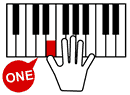 Voice
Fingering Guide uses a simulated human voice to call out
the fingers you need to use when the keyboard detects
that the timing of your play is falling behind a bit.
Voice Fingering Guide says "One" to indicate the thumb,
"Two" for the forefinger, and so on. Voice
Fingering Guide uses a simulated human voice to call out
the fingers you need to use when the keyboard detects
that the timing of your play is falling behind a bit.
Voice Fingering Guide says "One" to indicate the thumb,
"Two" for the forefinger, and so on. |
 |
| *Available with Step 1
and Step 2 lessons only. |
 |
| Using Key Lighting to learn
the notes and Voice Fingering Guide to learn the fingerings
helps to promote proper form and style. |
 |
Musical
Information System (LCD)
with Timing Indicator |
 |
| A big, easy-to-see on-screen hand illustration
indicates fingerings for the built-in tunes. A Timing
Indicator shows the timing for playing notes in an easy-to-understand
format. In addition to this, the display screen also shows
a host of other information essential to effective learning
and performances. |
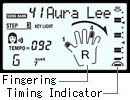 |
 |
|
 |
KEY LIGHTING SYSTEM :
Keys light according to the notes of built-in tune
or MIDI data received from an external source (Light on/off switchable) |
 |
61 FULL-SIZE KEYS |
 |
100
SONG BANK TUNES :
melody on/off, part cut |
 |
3-STEP LESSON |
 |
 |
|
 |
|