 |
 |
 |
| |
 |
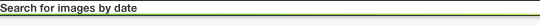 |
 |
 |
 |
 |

Each
square shows a thumbnail of the first image you recorded on
that date, so you can find images quickly and easily. |
|
| |
 |
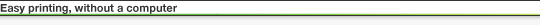 |
 |
 |
 |
 |

Simply
use the USB cable to connect the camera directly to an EPSON
Direct Print compatible printer and you can print direclty,
without going through a computer. |
|
| |
 |
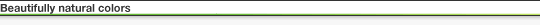 |
|
 |
![[PRINT Image Macthing II] Compatible](images/img03_print.gif) |
 |
![[Exif Print(Exif 2.2)] Compatible](images/img04_print.gif) |
 Images
include mode setting and other camera setup information, so
they come out just the way you intended when you recorded them. Images
include mode setting and other camera setup information, so
they come out just the way you intended when you recorded them. |
 |
 Exif
Print makes it possible to capture and display vibrant digital
images with accurate colors. Exif
Print makes it possible to capture and display vibrant digital
images with accurate colors. |
|
| *PRINT
Image Matching and PRINT Image Matching II are registered trademarks
of SEIKO EPSON Corporation. |
 |
*For
information about Exif compatible printers and upgrading Exif,
contact the manufacturer of your printer. |
| |
 |
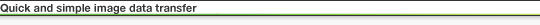 |
 |
 |
 |

|
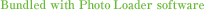
Installing
Photo Loader on your computer automates image data transfer
to your computer. |
|
| |
|
|