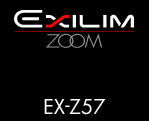|
 Simply
connect the camera directly to a printer* for printing,
without going through a computer. You can select
the images you want to print right on the camera.
This makes printing quick and easy, without troublesome
software installation. Simply
connect the camera directly to a printer* for printing,
without going through a computer. You can select
the images you want to print right on the camera.
This makes printing quick and easy, without troublesome
software installation. |
 |
 |
| * |
PictBridge or EPSON DIRECT-PRINT
compatible printer only. |
|
 |
 |
| PRINT Image Matching III Compatible* |
 Using
image editing software and printing on a printer
that also supports PRINT Image Matching III makes
it possible to use information about shooting conditions
that is recorded with the image, and produce exactly
the type of image you want. Using
image editing software and printing on a printer
that also supports PRINT Image Matching III makes
it possible to use information about shooting conditions
that is recorded with the image, and produce exactly
the type of image you want. |
 |
 |
| * |
PRINT Image Matching and PRINT
Image Matching III are trademarks of Seiko
Epson Corporation. |
|
 |
| Exif Print (Exif 2.2) Compatible* |
 Printing
on a printer that also supports Exif Print (Exif
2.2) uses information about shooting conditions recorded
with the image to enhance printed image quality. Printing
on a printer that also supports Exif Print (Exif
2.2) uses information about shooting conditions recorded
with the image to enhance printed image quality. |
 |
 |
| * |
Contact your printer manufacturer
for information about models that support these
protocols, printer upgrades, etc. |
|
|
 |
| USB Mass Storage Class Compatible |
| The camera is bundled with a USB cable
for connection to a Windows or Macintosh computer
for image transfer. |
 |
 |
| * |
Requires a USB port-equipped computer,
and installation of driver software from the
CD-ROM that comes with the camera. Driver installation
is not required on a computer running Mac OS9.0,
10.1, 10.2, or 10.3. Contact the manufacturer
of you computer if you need more information. |
|
 |
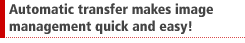 |
| PhotoLoader (For Windows and Macintosh) |
| Simply place the camera onto the cradle
and press the SB button to automatically transfer
images from camera memory to a computer. Transferred
images also include date and setup data, which you
can display when viewing an image. |
 |
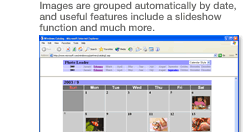 |
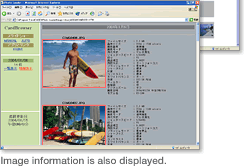 |
|