 |
 |
 |
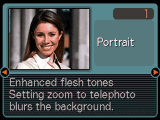 |
 |
1 Portrait Portrait |
 |
| Enhanced flesh tones Setting zoom to telephoto blurs the
background. |
 |
|
 |
 |
2 Scenery Scenery |
 |
Infinity focus
Hard sharpness
High saturation |
 |
|
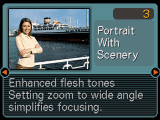 |
 |
3 Portrait With
Scenery Portrait With
Scenery |
 |
| Enhanced flesh tones Setting zoom to wide angle
simplifies focusing. |
 |
|
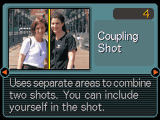 |
 |
4 Coupling Shot Coupling Shot |
 |
| Enhanced flesh tones Setting zoom to telephoto
blurs the background. |
 |
|
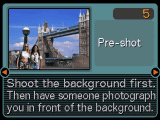 |
 |
5 Pre-shot Pre-shot |
 |
| Shoot the background first,then have some one
shoot you in front of it. |
 |
|
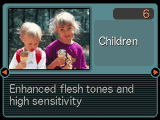 |
 |
6 Children Children |
 |
| Enhanced flesh tones and high sensitivity |
 |
|
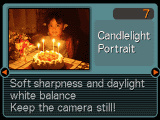 |
 |
7 Candlelight
Portrait Candlelight
Portrait |
 |
| Soft sharpness and daylight white balance Keep
the camera still! |
 |
|
|
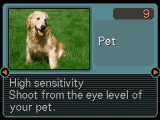 |
 |
9 Pet Pet |
 |
High sensitivity
Shoot from the eye level of
your pet. |
 |
|
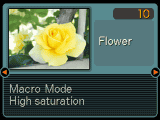 |
 |
10 Flower Flower |
 |
Macro Mode
High saturation |
 |
|
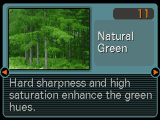 |
 |
11 Natural
Green Natural
Green |
 |
| Hard sharpness and high saturation enhance
the green hues. |
 |
|
 |
 |
12 Sundown Sundown |
 |
Infinity focus
Red filter
Daylight white balance |
 |
|
 |
 |
13 Night
Scene Night
Scene |
 |
Slow shutter speed
Daylight white balance
Keep
the camera still! |
 |
|
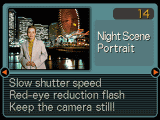 |
 |
14 Night
Scene Portrait Night
Scene Portrait |
 |
Slow shutter speed
Red-eye reduction flash
Keep the camera still! |
 |
|
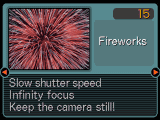 |
 |
15 Fireworks Fireworks |
 |
Slow shutter speed
Keep the camera still! |
 |
|
 |
 |
16 Food Food |
 |
Macro Mode
High saturation |
 |
|
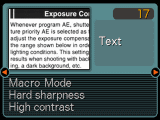 |
 |
17 Text Text |
 |
Macro Mode
Hard sharpness
High contrast |
 |
|
 |
 |
18 Collection Collection |
 |
Macro Mode
Displays a composition outline |
 |
|
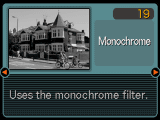 |
 |
19 Monochrome Monochrome |
 |
| Uses the monochrome filter. |
 |
|
 |
 |
20 Retro Retro |
 |
| Uses low contrast and the sepia color filter. |
 |
|
 |
 |
21 Twilight Twilight |
 |
| Uses high color saturation and the magenta
color filter. |
 |
|
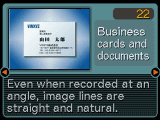 |
 |
22 Business
cards Business
cards
and documents |
 |
| Even when recorded at an angle, image lines are
straight and natural. |
 |
|
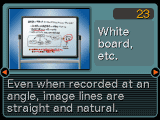 |
 |
23 White board, etc. White board, etc. |
 |
| Even when recorded at an angle, image lines are
straight and natural. |
 |
|
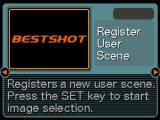 |
 |
| Register User Scene |
 |
| Registers a new user scene. Press the SET key to
start image selection. |
 |
|
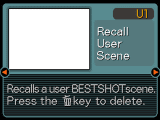 |
 |
| Recall User Scene |
 |
Recall a user BESTSHOT scene. Press the  key
to delete. key
to delete. |
|
 |
 |
 |