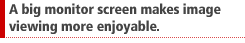 |
| In addition to high-contrast, clear
images, the monitor screen is also designed for low-power
operation. The monitor screen is covered by a clear
acrylic panel to protect it against impact and dirt. |
 |
 |
 |
 |
 |
| A key customization feature lets you
configure the control key to perform the functions
you want. The bundled cradle automates battery charging,
image transfer to a computer, and other operations.
A built-in speaker even lets you enjoy on-the-spot
playback of audio data recorded with movies and digital
images. |
 |
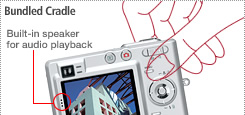 |
 |
 |
 |
| The special cradle that comes bundled
with the camera lets you mount the camera with its
monitor screen facing forward. The cradle provides
simple charging of the camera's battery and automates
transfer of images between the camera and a computer.
A Photo Stand feature lets you view an automatic
slideshow of images on the monitor screen while listening
to audio data recorded with them. |
 |
 |
 |
Simple Charging and Image Transfer
Charging starts whenever you place the camera onto
its cradle. Pressing the cradle's USB button causes
any newly recorded images to be transferred from
the camera to your computer's hard disk. |
 |
Photo Stand
Simply press the PHOTO button to start a slideshow of images in camera memory.
A variety of playback options let you select from among all images in memory,
specific images, or images stored in the camera's FAVORITE folder. |
|
 |
| A full-month calendar screen shows thumbnails
of the first image recorded on each date. You can use
the calendar screen as a photo diary or to find a particular
image quickly and easily. |
 |
|
 |
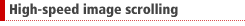 |
| EXILIM even makes image scrolling faster.
Images scroll at a speed of about 0.1-second per
image, which means it takes only about 10 seconds
to get through 100 images. High-speed scrolling helps
you find the image you want quickly and easily. |
 |
 |
| You can configure the camera to sound
an alarm and display the "alarm image" you
want at a specific time. It's like having your own
personal digital bulletin board along with you wherever
you go. |
 |
 |
| The cropping feature makes it possible
to trim away parts of an image you do not need. |
 |
 |
| The camera can be configured so it automatically
displays a particular image whenever it is turned
on. The opening screen image can be any snapshot
or movie up to two seconds long in the FAVORITE folder.
You can also configure an ending image that is displayed
whenever you turn off the camera. |
 |
 |
| The big, 2.0-inch monitor screen lets
you enjoy plenty of image manipulation versatility
wherever you are. You can position an image by rotating
it at 90-degree increments or flipping it on a horizontal
axis. |
 |
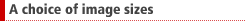 |
| You can generate SXGA (1,280 x 960)
or VGA (640 x 480) versions of a recorded snapshot,
while retaining the original image in memory. Smaller
image sizes are just the thing for publishing on
a website or sending as an e-mail attachment. |
 |
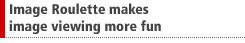 |
| Image Roulette automatically scrolls
through images in memory and displays one at random.
You can use Image Roulette for fortunetelling, games,
and more. |
|

