 |
 |
 |
|
 |
 |
 |
 |
Face Detection locates and focuses the subject face, and optimizes brightness.
Subject movement is tracked automatically. |
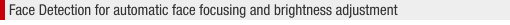 |
 The camera locates faces anywhere within the monitor screen area and optimizes focus and brightness. Even in backlit scenes, faces come out bright and clear. The camera locates faces anywhere within the monitor screen area and optimizes focus and brightness. Even in backlit scenes, faces come out bright and clear. |
 |
 Even when a subject is moving, the camera automatically follows detected faces, while updating the focus setting. Even when a subject is moving, the camera automatically follows detected faces, while updating the focus setting.
* When "Tracking" is selected for "AF Area" or when "Portrait" is selected as the BEST SHOT scene only. |
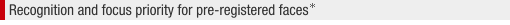 |
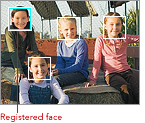 After you register a face, the camera will automatically locate it in an image and give it priority for focus and brightness settings. After you register a face, the camera will automatically locate it in an image and give it priority for focus and brightness settings.
* There may be some cases where the highest priority assignment of face recognition does not apply to the pre-recorded face of a family member, depending on the person's facial expression, shooting conditions, or other factors.
|
 |
 Face recognition uses face recognition technology provided by the OKI Face Sensing Engine (FSE), which is a built-in image processing engine. Face recognition uses face recognition technology provided by the OKI Face Sensing Engine (FSE), which is a built-in image processing engine. |
| *“FSE” is a product provided by Oki Electric Industry Co., Ltd. For more information about “FSE”, visit OKI’s website. |
|
 |
 |
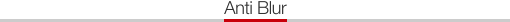 |
| The camera detects movement of the subject and minimizes image blur due to hand and subject movement. |
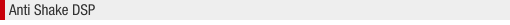 |
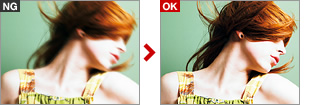 Higher sensitivity and faster shutter speeds reduce the chance of image blur due to hand and subject movement, making it possible to capture clear images without using the flash. Higher sensitivity and faster shutter speeds reduce the chance of image blur due to hand and subject movement, making it possible to capture clear images without using the flash. |
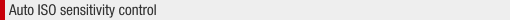 |
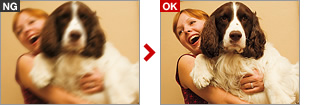 The camera increases ISO sensitivity automatically to minimize blur when it detects subject movement, and decreases sensitivity to minimize digital noise when it detects that the subject is stationary. The camera increases ISO sensitivity automatically to minimize blur when it detects subject movement, and decreases sensitivity to minimize digital noise when it detects that the subject is stationary.
• Movie mode with electronic image stabilization
The effects of hand movement can be minimized during movie recording.
The effects of hand movement also can be corrected for during movie playback as well. |
|
|
|
|
 |
