 |
 |
 |
 |
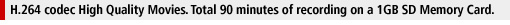 |
| The EX-Z1080 adopts the next-generation H.264 codec for movies, which enables anti shake correction during recording and playback, and wide movie recording capabilities. |
 |
 |
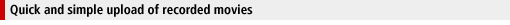 |
| Movies can be recorded using an image size that is optimized for quick and simple uploading to a website or movie sharing site. The EX-Z1080 makes it easy to show the world your movies. |
 |
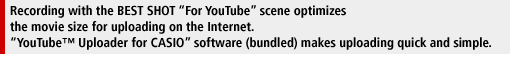 |
 |
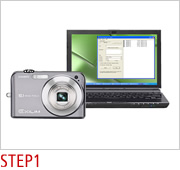 |
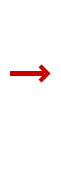 |
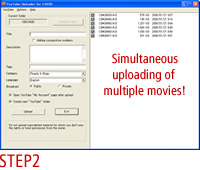 |
| Connect the camera to your PC. |
“YouTube Uploader for CASIO” starts up automatically and uploads your movies. |
|
 |
 |
| System Requirements |
| • |
Computer running Windows Vista, Windows XP (SP2), or Windows 2000 (SP4) Professional. Not supported on 64-bit Windows systems. |
| • |
Software installation requires Administrator privileges. |
| • |
Certain system configurations may make proper operation impossible. |
| • |
Movies can be viewed and uploaded on the YouTube™ site using Internet Explorer. |
|
 |
|
 |
 |
About YouTube™
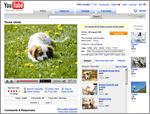 YouTube is the world's largest online video community allowing millions of people to discover, watch and share originally created videos. YouTube provides a forum for people to connect, inform and inspire others across the globe and acts as a distribution platform for original content creators and advertisers large and small. YouTube is based in San Bruno, Calif., and is a subsidiary of Google Inc. YouTube is the world's largest online video community allowing millions of people to discover, watch and share originally created videos. YouTube provides a forum for people to connect, inform and inspire others across the globe and acts as a distribution platform for original content creators and advertisers large and small. YouTube is based in San Bruno, Calif., and is a subsidiary of Google Inc. |
|
 |
|
 |
Warning
Moving image (video) files will be uploaded onto the YouTube website
Do not upload copyrighted material for which you don't own the rights or have permission from the owner. |
 |
|
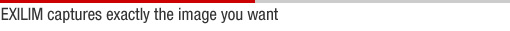 |
 |
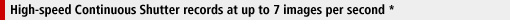 |
| Holding down the shutter button continuously shoots 2M size images, as long as there is memory available to store them. * When using Panasonic Pro High Speed 1GB SD Memory Card. |
 |
 |
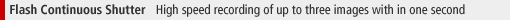 |
| Capture all of the action, even where lighting is dim. |
|
|
 |
 |
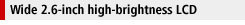 |
| A big, bright, easy-to-view 2.6-inch monitor screen detects the light level and adjusts its brightness automatically. You also can manually select one of three fixed brightness levels. |
|
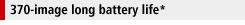 |
EXILIM Engine 2.0 combines with a Super Life Battery to reduce power consumption for amazingly long battery life. You can record 370 images on a single charge.*
* Approximate; CIPA standards (based on CASIO data) |
|
|
|
|
 |
|
 |
