 |
| 9-point Auto Focus provides high-speed, high
precision auto focus system that makes perfect images as
simple as point-and-press. The result is perfectly focused
images every time. |
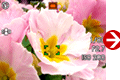 |
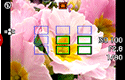 |
| Traditional AF shows only one
focus area. |
|
| 9-point Multi AF shows all focus
areas that are in focus. |
|
|
|
 |
| The length of Motion JPEG movies with audio
length is unlimited as long as camera memory is available.
The clear, beautiful 640 x 480-pixel (VGA) movies can be
played back on the camera's monitor screen or on a TV screen
using the bundled AV cable. |
 |
| Movie Cut feature for on-camera editing |
| Simple editing procedures can be performed
on the camera, without using a computer. |
 |
| Motion Print for easy printing of movie images |
 |
| Motion Print lets you print
a specific frame of a movie as a snapshot. You can
create a single-image snapshot, or a nine-image snapshot. |
|
|