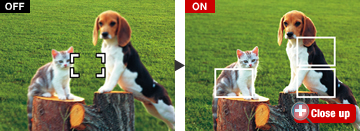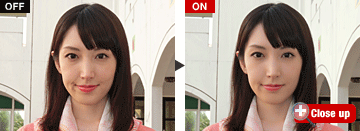Premium Auto Pro
High-precision image analysis and state-of-the-art image processing.
Tens of thousands combinations produce a single perfect shot.
An original auto-shooting function performs sophisticated analysis, settings and processing simultaneously before a single image is produced. While you perform the simple operation of pressing the shutter button to photograph your subject, EXILIM starts by obtaining the necessary information for photo shooting. It configures the appropriate settings for the shooting conditions and follows up by conducting high-precision analysis of the captured image. It then conducts image processing to make the color and tone gradations as close as possible to the image retained in your memory. The new EXILIM features further improved processing capabilities, and the ability to provide you with even higher image quality.
Premium Auto System
[1]
Before shooting
The camera measures and calculates shooting environment factors and configures the camera setup accordingly.

Face datection(face size & number of people) / subjuct location detection / Distance mesurement analysis / Area-by-area color analysis / Tripod datecyion / Light source detection / Sky datection / Greenery datection
[2]
When shooting
The camera is automatically configured with settings to suit current shooting conditions, based on image analysis.

Intelligent AF / Image stabilization / Exposure control / Shuttre speed control / ISO sensitivity control / Flash intensity control
[3]
Image adjustment and processing
The recorded image signal is re-analyzed, and each area of the image is processed as required.

Make-up Mode / Landscape Effect / Noise reduction / Lighting(Backlight correction) / Color tone Processing
[ Image after adjustment and processing ]

Backlight
The subject’s face is smooth and brightly lit,
and the sky and greenery in the background are crisp and clear.

Conventional camera photo
The subject is dark due to backlighting,
the background sky is overexposed,
and the greenery appears dull.
* ZR2000 equipped with Continuous Shutter ON/OFF setting.
Premium Auto Control Function
Intelligent AF
Simply point the camera at a subject and it instantly performs high-level image analysis and infers what it is you are trying to achieve with the shot. It then positions focus frames accordingly.
Lighting (Backlight correction)
When the camera detects backlighting, it automatically suppresses blackout of the subject and whiteout of the background. Natural gradations are reproduced for an image that looks just as great as the real thing.
Intelligent Color (Area-by-area white balance control)
The camera also automatically judges the white balance of the background when shooting with flash. Unnatural color differences from those in the areas that the flash illuminates are adjusted for more natural color tones.
Make-up Mode
The camera automatically detects the subject's face and renders her skin bright and smooth. It also corrects any unnatural shininess that may occur during shooting. You can select one of twelve Make-up levels for exactly the effect you want.
Landscape Effect
The camera automatically determines the colors in a scene that leave the most lasting impression and adjusts their saturation to optimum levels, both in the details of the image and in the overall image.
Night scene detection / Tripod detection
The camera determines whether you are conducting handheld shooting or using a tripod. In the case of handheld shooting, it automatically selects the Anti Shake Mode and sets the appropriate shutter speed and ISO sensitivity. In addition, the camera conducts automatic correction of people's color tones and the background colors as well as the white balance.
Sky detection / Greenery detection
When the camera detects a blue sky and greenery in the image, it performs detailed color saturation adjustment appropriate to the situation in order to reproduce the colors with a depth that might otherwise be lost. The resulting images are rendered in more vivid and impressive colors.
Color saturation adjustment
Pixel-level image correction is performed to reproduce colors beautifully with depth and tonal gradations.
Noise reduction
During high-sensitivity shooting, the camera conducts noise reduction as appropriate depending on the situation. Images with unprecedentedly low noise are achieved without affecting the detailed facial expressions or clarity of the subject.
ISO sensitivity control
The camera analyzes the shooting environment and the subject's movement and sets the appropriate ISO sensitivity to avoid blurring of the subject and reduce noise.
Motion analysis
When the camera identifies a moving object as your subject, it tracks the subject continuously by automatically predicting movements and directions.
Continuous AF
The camera conducts auto focusing continuously to keep the subject in focus until the shutter button is pressed halfway down. When the face detection function is activated, the camera detects and focuses on the face.
Auto Macro
The camera detects the distance from the camera to the subject automatically. If it determines that the subject is located close to the camera, it automatically switches to Macro Mode to ensure the image is in focus.
- · All images shown here are simulations for explanatory purposes only.
- · Actual images may appear different from those shown here. Designs and specifications are subject to change without notice.